
computing
Five essential FREE software for students
It's the big return to college, or the first year of university. In both cases, it is difficult to imagine studying comfortably without a notebook. Also, maybe you have already opted for a Thomson notebook, or do you intend to do so: this is the right time.
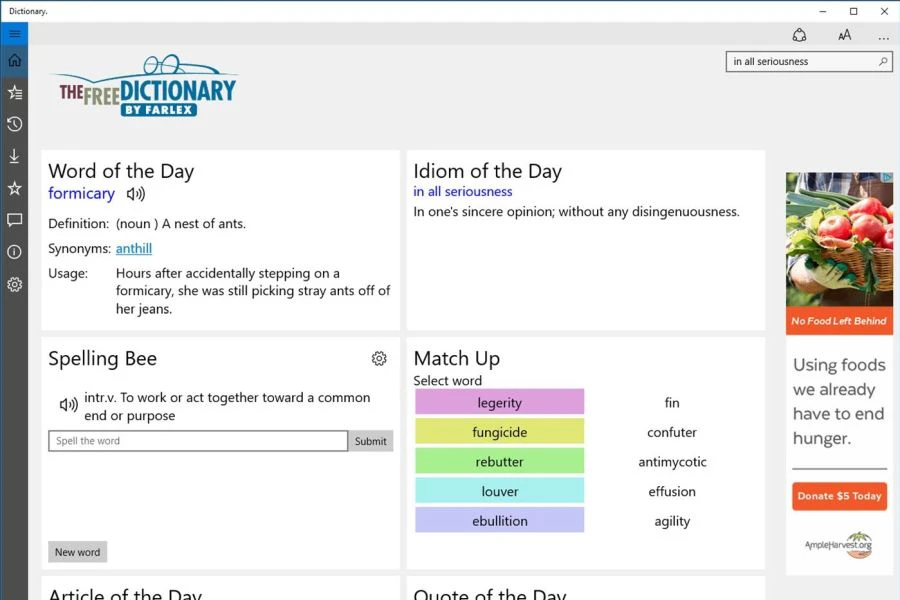
The Free Dictionary
Available free through the Microsoft Store, the Dictionary application, or The Free Dictionary, provides access to definitions of thousands of words in nearly fifteen languages. But that's not all: this program also serves as a translator in more than 40 languages. It is a real asset both to reinforce your knowledge in your mother tongue and for your learning of foreign languages.
FastNote UWP
This note-taking software is also on the Microsoft Store, and it is completely free. Rather than opt for word processing software to take your class notes, you can choose to use this program dedicated to this type of practice. FastNote UWP has the distinction of making automatic backups of notes, so you never lose anything. You can export your notes in many formats, including PDF, Word, or even EPUB, to access them from an electronic reader. A spelling checker is also included.
https://www.microsoft.com/fr-fr/p/fastnote-uwp/9n5grr8757vq?activetab=pivot:overviewtab
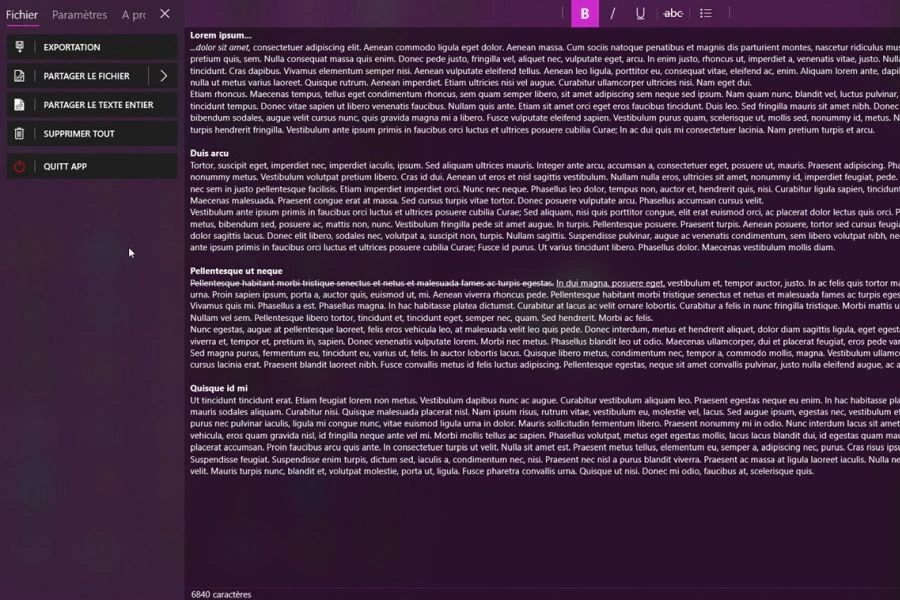

Office 365 free for students
The Office suite, which includes Word, Excel and PowerPoint, is very useful for students. But its price is a little high for a small budget. This is not a concern, since Microsoft allows you to use Office 365 Education for free on one condition: to have an email address associated with your school. The particularity of Office 365 Education is that it is a cloud version of the software suite: you must be logged in to use it. This is however not a problem if you have frequent access to Wi-Fi at school or at home. So, why do without it ?
The Gimp
To make your visuals presentations, presentations or records, or any other graphic work, no need to spend crazy money: the free software The Gimp is perfectly suited. This is a very complete software for creating visuals, editing photos, editing and many other things, all without having to pay a dime. This is an alternative to Photoshop, perhaps not as complete, certainly, but largely sufficient for the needs of a student who wants to put a little glitter in his presentations.
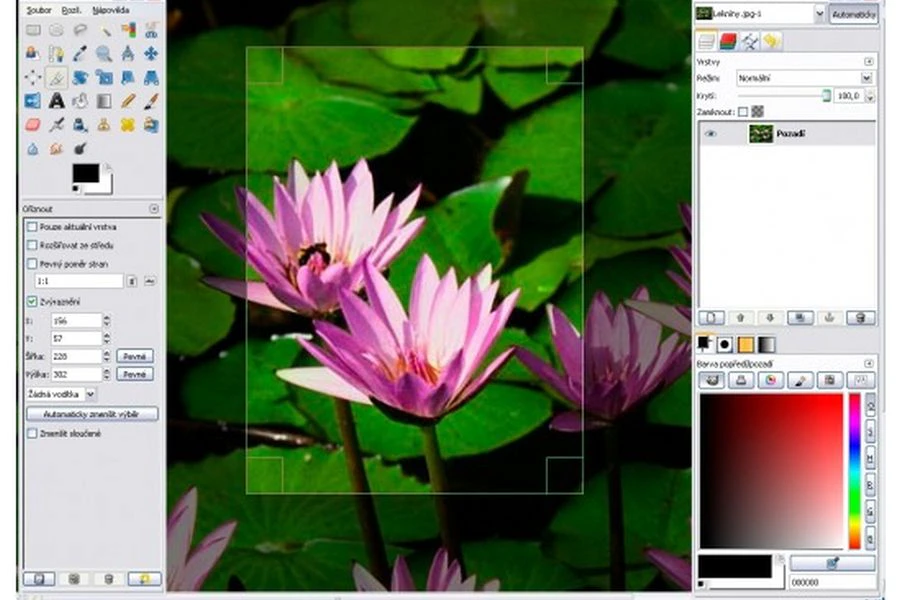
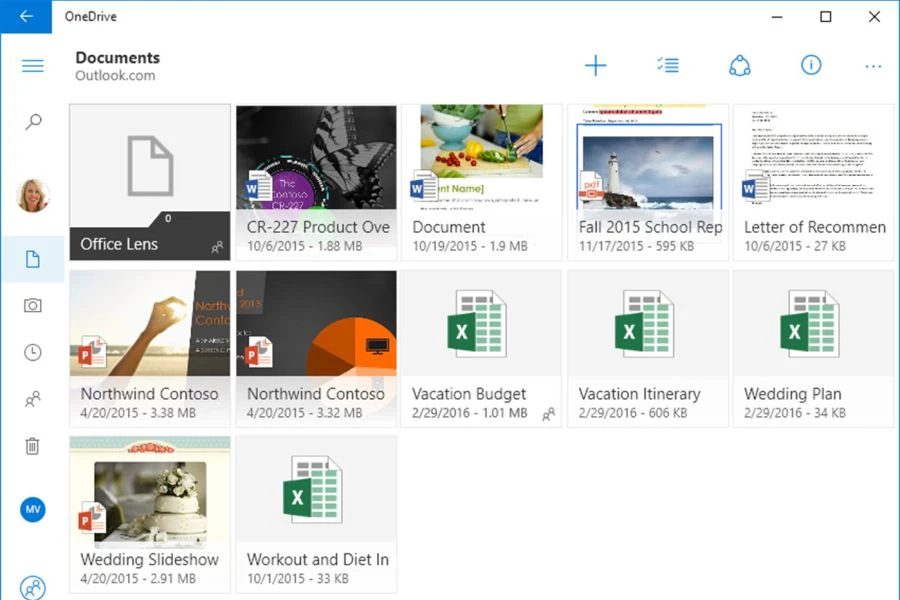
Google Drive or OneDrive
Backup in the cloud can no longer be considered as a simple option for students: it is an absolute necessity! Indeed, backing up your lessons, work and other memory in a cloud service allows you to keep a copy safe, essential in case of theft of your computer, irreparable hard disk crash, loss ... Do not leave anything to chance ! Various software can be installed on your ultrabook Thomson, to make backups in a transparent and automatic way.
OneDrive is available on the Microsoft Store, but you can also opt for Google Drive. Both services offer enough free storage capacity to keep your files safe, regardless of their format.
https://www.microsoft.com/en-us/p/onedrive/9wzdncrfj1p3?activetab=pivot:overviewtab

 Denmark (Danish)
Denmark (Danish)  Deutschland (Deutsch)
Deutschland (Deutsch)  España (Español)
España (Español)  France (Français)
France (Français)  Italia (Italiano)
Italia (Italiano)  Nederlands (Dutch)
Nederlands (Dutch)  Polska (Polski)
Polska (Polski)  Russia (Russian)
Russia (Russian)  Sweden (Swedish)
Sweden (Swedish)  Turkey (Turkish)
Turkey (Turkish)  Ukraine (English)
Ukraine (English)  United Kingdom (English)
United Kingdom (English)  USA (English)
USA (English)  China (Chinese)
China (Chinese)  Hong Kong (English)
Hong Kong (English)  India (English)
India (English)  Indonesia (English)
Indonesia (English)  Lebanon (English)
Lebanon (English)  Saudi Arabia (English)
Saudi Arabia (English)  Thailand (English)
Thailand (English)  Vietnam (English)
Vietnam (English)  Algeria (Français)
Algeria (Français)  Egypt (English)
Egypt (English)  Australia (English)
Australia (English)